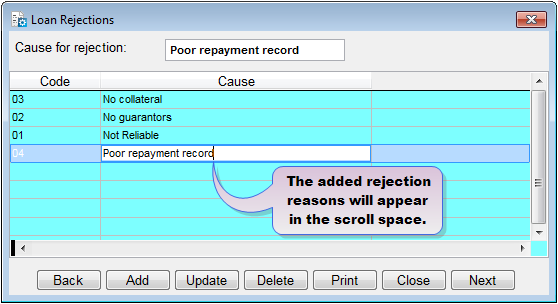
The Loan Rejections support file contains a list of reasons that you can use to reject a loan application during the loan approval process. These should be adopted by the organisation as the main reasons attached to rejected loan applications.
How to Add Loan Rejection reasons
To add loan rejections you go to Support Files ->Loan Rejections and a screen like the one below shows up:
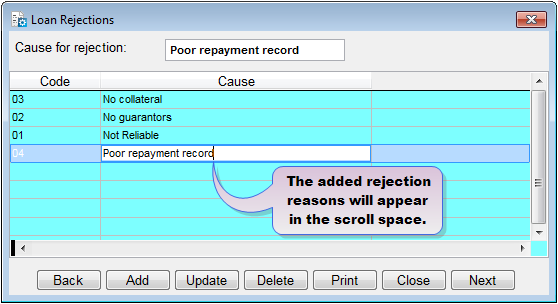
Click on the Add button to add the loan rejection and repeat this for all possible rejection reasons. The added rejection reasons will appear in the scroll space. Then click on the Close button to exit the menu.
How to Delete\Modify Loan Rejection reasons
To delete\modify a loan rejection reason you go to Support Files ->Loan Rejection and a screen like the one below shows up:
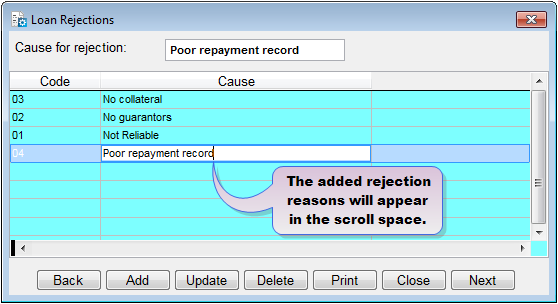
From the list of the displayed loan rejection reasons in the scroll space, click on the reason that you want to delete\modify. The variables for the selected loan rejection reason will be displayed in the Cause for Rejections text box.
To modify the reason make the necessary changes and click on the Update command button. To delete the reason click on the Delete command button.
Clickon theClose command button to exit the menu.
The Nº 1 Software for Microfinance